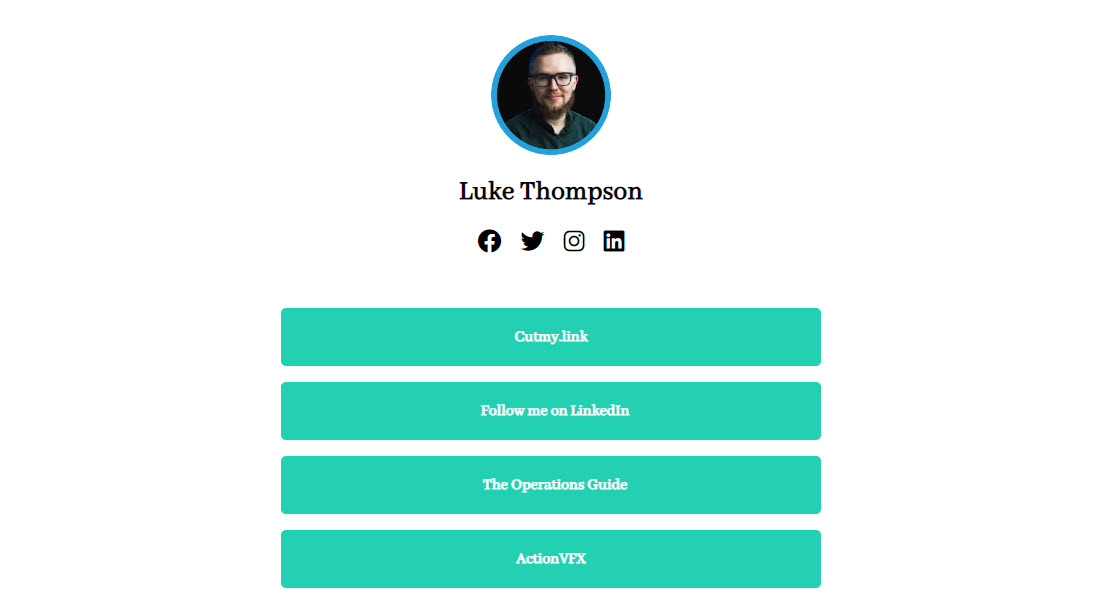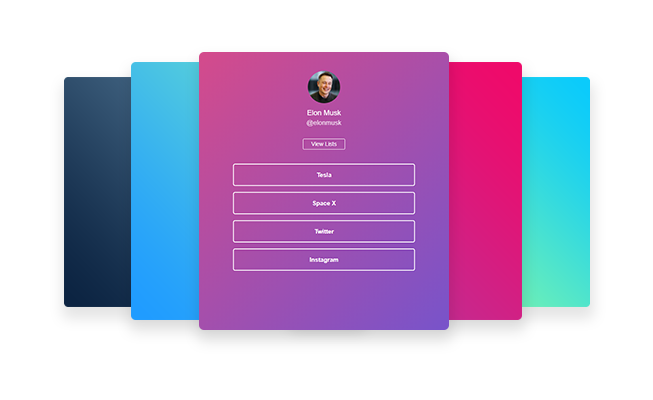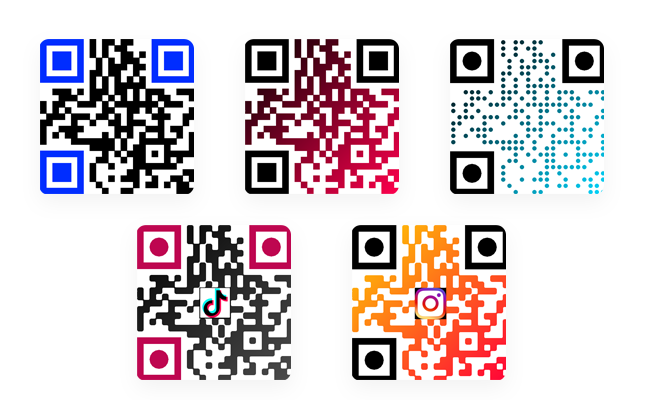
QR codes have become an essential part of our daily lives. From scanning QR codes to make a payment, to accessing information or websites, these square-shaped codes have made it easier for us to connect with the digital world. If you want to create your own QR code, you can easily do so using Cutmylink, a website that allows you to generate custom QR codes in a few simple steps.
To create your own FREE QR code using Cutmylink, follow these steps:
-
Visit the Cutmylink website and click on the "QR codes" button after signing in.
-
In the next step, you will be asked to enter the URL or text that you want to convert into a QR code. You can also choose to create a QR code for a vCard (electronic business card) or for a PayPal link.
-
After you have entered the desired URL or text, you can customize the appearance of your QR code by choosing a custom color or adding a logo.
-
Once you are satisfied with the appearance of your QR code, click on the "Generate QR code" button.
-
Your custom QR code will be generated in a matter of seconds. You can download the QR code or copy a link to it. You can also share the QR code directly on social media platforms or embed it on your website.
Creating a QR code using Cutmylink is fast, easy, and convenient. Whether you want to create a QR code for your business, personal use, or any other purpose, Cutmylink has got you covered. So why wait? Start creating your own QR codes today and take the first step towards a smarter and more connected world.