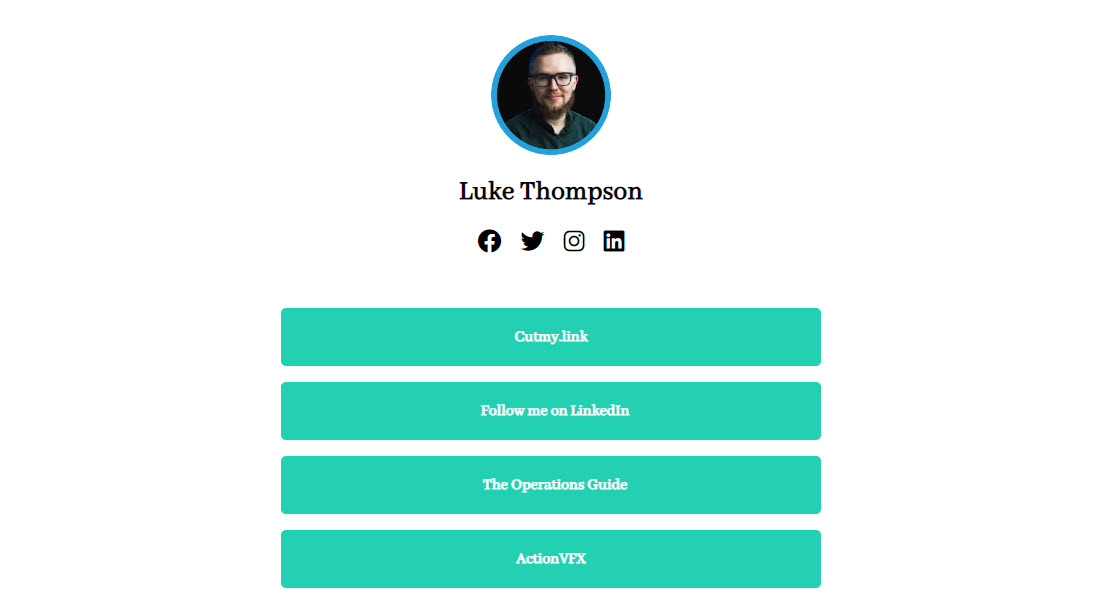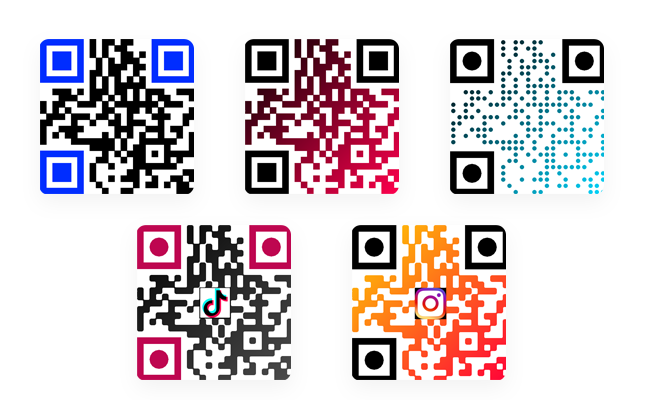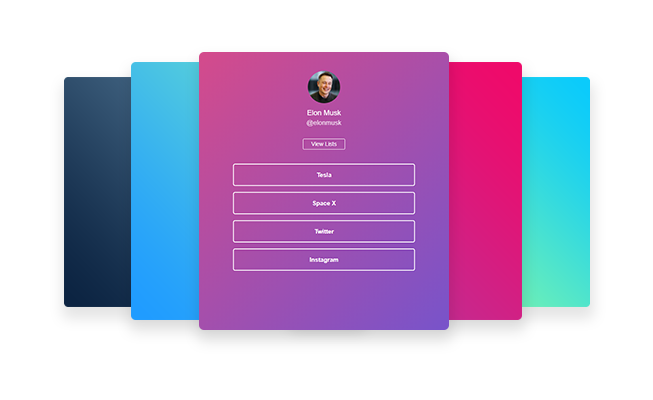
If you're active on social media, you've probably noticed that many users have a "link in bio" on their profiles. This is a convenient way to direct followers to a specific page on their website or an external link without cluttering their profile with multiple links. In this post, we'll show you how to create your own mobile-friendly link in bio landing page.
Step 1: Choose a link shortening platform
There are several options available for creating shortened links. But you can get started for free using Cutmylink. These platforms allow you to customize and brand your links, as well as track clicks and analyze user behavior. Choose the platform that best meets your needs and create an account.
Step 2: Create a landing page
Your link in bio should lead to a landing page that is optimized for mobile devices. After signing in, click "Bio Pages" to begin creating your first one. From here you can start adding in specific pages on your website or an external link like your other social media platforms. Make sure that the page loads quickly and is easy to navigate on a mobile device.
Step 3: Create a shortened link
Using your chosen link shortening platform, create a shortened link for your landing page. You can customize the link by adding a title and branding it with your logo or a relevant image.
Step 4: Add the link to your social media profile
On your social media profile, add the shortened link to your bio. This will allow followers to easily access your landing page by clicking on the link in your bio.
Step 5: Promote your link in bio
To drive traffic to your landing page, promote your link in bio through social media posts and other marketing channels. You can also consider adding a call-to-action to encourage users to click on the link.
By following these steps, you can create your own mobile-friendly link in bio landing page and drive more traffic to your website or external link. Remember to regularly update and optimize your landing page to ensure that it provides a positive user experience and meets your marketing goals.